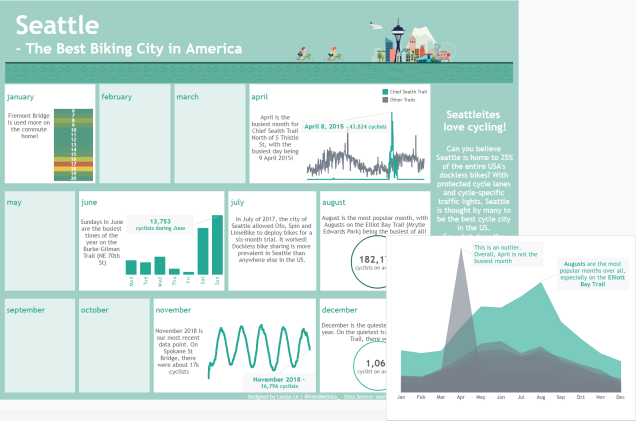For Dashboard Week Day 4, we looked at Seattle cycling data (see my blog here). I decided to incorporate Viz in Tooltips to enhance my infographic (Tableau Public here) and give the reader more context (see Figure 1).
Now I don’t often use Viz in Tooltips because I’ve always had issues with filtering, this was again true for this viz. This issue is when the filters in the parent sheet applies to the tooltip sheet. I want my tooltip sheet to be static and unaffected by the filters in the parent sheet but for some reason, my tooltip sheet kept being filtered. In this post, I go over how to overcome this common Viz in Tooltip issue.